Take the Healthy Eating Challenge
A healthy eating routine is essential at every stage of life and can have positive effects that add up over time. It’s important to eat a variety of fruits, vegetables, grains, proteins, and dairy (or dairy substitute). When deciding what to eat or drink, choose options that are full of nutrients, and make every bite count.
But how do you know if the food you eat is nutritious? Are you eating all of your food groups daily? Do you know if the foods you are eating contain added sugars, sodium, and unhealthy fats?
About the Experiment
Take the Nutrition Challenge, to find out if you are eating more of what you need, and less of what you don’t. It’s easy, it can be life changing, and you’ll probably be surprised at the results.

What You'll Need
-
Laptop or smartphone with internet service
-
Pencil and paper or a logsheet (see appendix A)
-
Calculator
Let's Do This!
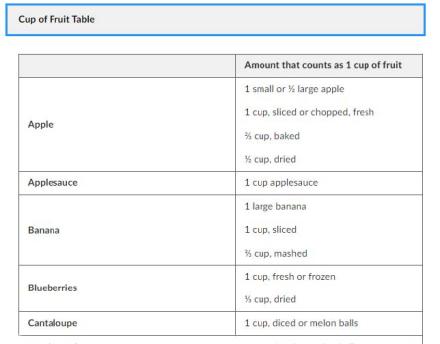
For 3 days, keep track of what you eat and drink for breakfast, lunch, dinner, dessert, and snacks.
-
Log your food intake either using a nutrition data app or on the logsheets provided in this challenge, and try to be as specific as possible, including the brand name of the food (ex: Life cereal) or specific type of fruit, vegetable, or protein (ex: Gala apple).
-
Try to also include the quantity that you eat, using the serving size on the packaging as a guide.
-
For fruits, log onto MyPlate and check out the fruit table on the page. Do the same for vegetables, proteins and grains.
Option 1: Using FoodData Central and the Logsheets
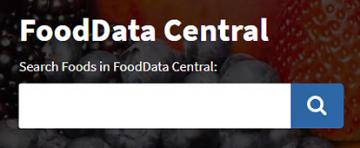
Once your food types and quantity are logged onto your sheet, use the nutritional label on the food containers to determine the nutritional content of each food item eaten. For grains, fruits, vegetables, proteins, and other items without a nutritional label, visit USDA's FoodData Central.
In the search bar, type in the food item and try to be specific at first. If the search results do not align with what you ate, be a little more general.

On the results page you will see several options: Most items, including fruits, vegetables, and proteins, are typically found under "SR Legacy Foods" or "Branded Foods". Choose the selection that fits best.
Now it's time to do a little math. Use the portion dropdown to best align with the amount of that particular food that you ate. For example, if you ate 200 grams of a corn muffin, and the portion dropdown is set at 100 grams, you'll want to double the nutritional content when logging it down on your spreadsheet. If you ate a quarter of the portion, then divide the nutritional content by 25 (percent).
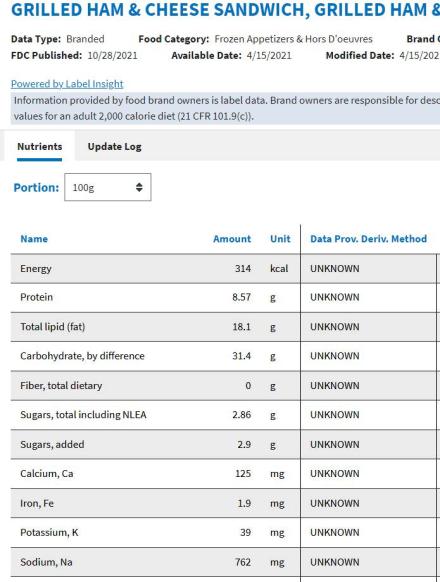
Read through the nutritional content (either from the food container or FoodData Central) and log the amount of the following:
-
protein (g)
-
dietary fiber (g)
-
calcium (mg)
-
potassium (mg)
-
iron (mg)
-
sodium (mg)
-
added sugar (g)
-
saturated fat (g)
Keep in mind that fruits, vegetables, grains, proteins, and dairy foods naturally do not contain added sugars. But, if they are processed, they could contain added sugars. Remember to log these amounts based on the portions you ate.
Option 2: Using A Nutrition Data App
There are many Apps on the market that can calculate and log your daily food intake. When choosing an App, make sure it contains a large inventory of foods and can determine and log portion size. For each food item, you will want to enter the food item and portion consumed. If you cannot find an App to accomplish this, use the FoodData Central method (Option 1).
Read through the nutritional content (either from the food container or FoodData Central) and log the amount of the items below.
-
protein (g)
-
dietary fiber (g)
-
calcium (mg)
-
potassium (mg)
-
iron (mg)
-
sodium (mg)
-
added sugar (g)
-
saturated fat (g)
Keep in mind that fruits, vegetables, grains, proteins, and dairy foods naturally do not contain added sugars. But, if they are processed, they could contain added sugars. Remember to log these amounts based on the portions you ate.
Are You Eating Healthy?
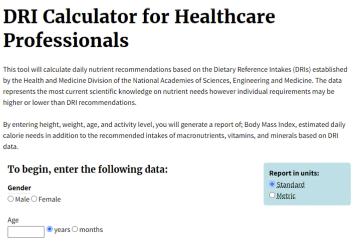
Now that your chart is complete, let’s see how it compares to USDA’s recommended nutrient consumption. Log onto USDA’s DRI Calculator. Fill out the required data about yourself and click Submit. Scroll down to view the recommended intake per day for the 8 nutritional items that you tracked. Compare with your spreadsheet (or on your App) and notate which items you met the recommended guidelines and which you did not. Now let’s take a look at your sugar, sodium, and fat consumption. The Dietary Guidelines are below:
Daily Added Sugar Intake
Less than 10 percent of calories per day starting at age 2. Avoid foods and beverages with added sugars for those younger than age 2.
Daily Sodium Intake
No more than 2,300 milligrams (mg) per day and even less for children younger than age 14.
Saturated Fat
Less than 10 percent of calories per day starting at age 2.
Transfats – Trans fats are unhealthy and should be avoided in your diet. Trans fats can be found in many foods – including fried foods, baked goods, and spreads. It’s worth noting that products can be listed as “0 grams of trans fats” if they contain 0 grams to less than 0.5 grams of trans fat per serving. You can also spot trans fats by reading ingredient lists and looking for the ingredients referred to as “partially hydrogenated oils.”
What Did You Learn?
-
Observe your logsheets, paying particular attention to where you met and did not meet your recommended guidelines.
-
In what areas did you meet the My Plate Plan?
-
In what areas did you exceed or not get enough compared to the My Plate Plan?
-
What type of foods should you be eating more of daily?
-
What type of foods should you be eating less of daily?
-
After taking this challenge, should you alter your daily/weekly food intake, and if so, what food changes should you make?
-
What are your big takeaways from this challenge?
Resources
For more information on eating healthy, making a plan and exploring MyPlate, visit https://www.myplate.gov.